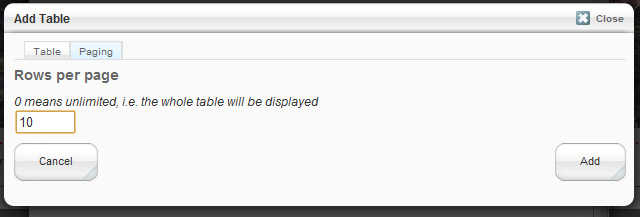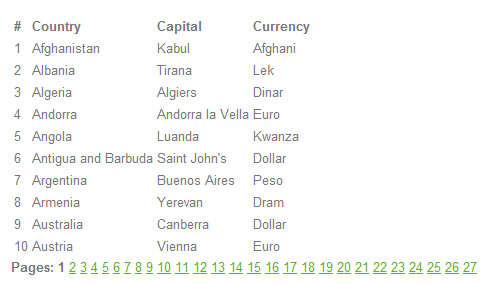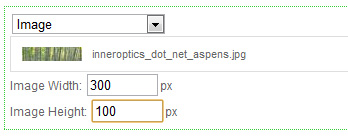We have just updated the tables addon for concrete5.
What’s new in Tables 2.0:
Some bug fixes:
– when new column was added, the default value was not automatically added to existing rows. Fixed. Thanks to Steven Braun for bug report;
– table was not deleted properly when “Delete table” button is used (the record was not removed from swpTablesTables table in the database). Fixed. Thanks to Steven Braun for report.
Small improvements:
– translation function was changed from custom swp_table_t() to standard t() of concrete5.
Major improvements:
Field types functionality was added. This actually allows to set a specific field type for each cell in the table. The following field types are available at the moment:
– Text field. This is the default field type, which in fact was the only field type available in the first release of our addon;
– File. This field type allows you to choose a file from concrete5 file manager and the table cell will display the link that allows users to download the file;
– Image. It allows you to choose an image from the file manager. That image will be displayed in the table cell.
– Rich text content (with TinyMCE WYSIWYG editor). It allows you to embed rich text with extra formatting provided by TinyMCE editor (just like the “Content” block)
– Block from scrapbook. This one allows you to choose a block from your scrapbooks that should be displayed in the table cell. In fact this allows you to embed any concrete5 block inside table cell.
For customers using Tables 1.0
Even though upgrade should go smooth, we recommend to backup your website and database before upgrading.
Demo
If you are interested in the Tables addon and want to see it in action, including the admin dashboard, please contact us and we will provide you with access details.