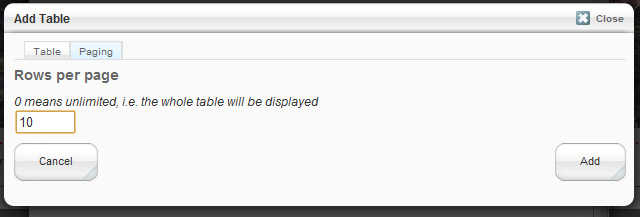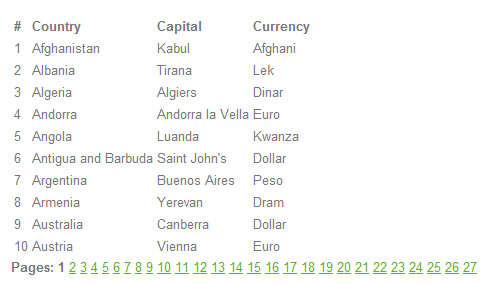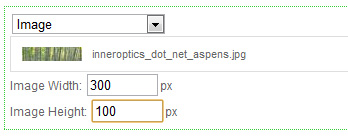This update is final for the 5.4.x branch. We are almost ready with the 5.5.x update, but it’s not published yet.
So, here are the things fixed in Tables 2.2.2:
BUGS:
– on some MySQL servers there was an error thrown during the addon installation. It said: "1101: BLOB/TEXT column ‘defaultValue’ can’t have a default value" It should be fixed.
-when adding a file/image there was a problem to select a file which is not on the first page of the file search results. Fixed.
FEATURES:
It is now possible to Copy (Clone) a table: you can choose either to copy only structure, or both structure and data.
The basic ‘view.php’ template of the ‘Table’ block now has some code that allows to add custom classes for each column:
just change this code (column classes are disabled by default):
// change to true if you need column classes
$add_column_classes = false;
// column class prefix
$column_class_prefix = 'swp-table-column-';
For example, in this way:
// change to true if you need column classes
$add_column_classes = true;
// column class prefix
$column_class_prefix = 'my-prefix-';
And each cell will have a class designating the column number (‘my-prefix-1’), which can be used in CSS for styling.
The “SEO: 301 Redirects” addon has been published at concrete5 marketplace.
This addon is intended to help website owners move from their old website platform to concrete5 and not to lose their search engines and referrers traffic – you can setup redirects to move users from the old site URLs to the new ones.
For example: if you had URLs like /products.html you can setup the following redirect:
/products.html -> /products/
and both real users and search engines robots will be automatically forwarded to the new address.
The addon allows you to either specify a certain concrete5 page or a static URL. If you point a redirect to a concrete5 page by choosing a sitemap node, you don’t have to worry about that redirect any longer: even if you move the page to another parent node, the redirect will remain functional.
You can also setup redirects for files. That will allow you to keep all your files organized in one place – concrete5 File Manager. If you have any questions about the “SEO: 301 Redirects” addon, please contact our support department.
We’ve fixed a couple of bugs in the Tables addon:
– the "File" field didn’t work properly if there was 2 or more fields of the "File" type;
– the field type selector remained disabled in some browsers after the field type change.
September 18th, 2011
admin
We’ve just published new version of the Downloads List addon. There is one change between 1.2 and 1.3 – the newest version allows to limit the number of downloads displayed on the page (and you can enable pagination if there are more items).
You can see an example on our demo: http://demo.smartwebprojects.net/downloads-list/
The Downloads List addon at concrete5 marketplace: http://www.concrete5.org/marketplace/addons/downloads-list/
Mostly this is a bugfix release, it covers several bugs with complex field types like image, file and rich text editor.
Here are some details on the update:
Bugs fixed:
– In Tables 2.1.1 if you try to edit the image or file field, the "Choose file" option didn’t work in file manager, you had to reset the field and select the file again. Fixed;
– in earlier versions, if the table had fields of image/file field type and rich text content, the rich text editor’s buttons to choose file/image got broken if you previously chose a file/image for file/image field. Fixed;
– the ‘Insert link to page’ button didn’t work properly in rich text editor. Fixed;
– earlier, if you add a column of some non-default field type to a table with some data, the fields of that column in existing rows would have a default (text field) field type. Fixed;
– the scrapbook block field type could throw an error if you try to choose a block and the scrapbook had any content block with some links, images or files in the content. Fixed;
Minor improvements:
– If you turn the simple edit field into rich text editor, the content of the field shouldn’t be lost now (that works only for this conversion);
– if you import a csv file, the data is being imported as rich text content field if it has any HTML tags;
– the rich text content field type now stores the data in database almost exactly like the concrete5 default "Content" block does. It means that you will not have to edit the links any time you change the page handle.
The Tables addon at concrete5 marketplace: http://www.concrete5.org/marketplace/addons/tables/
December 27th, 2010
admin
The Tables addon v2.1 adds an important feature – pagination option for large tables. Now it allows to choose how many rows should be displayed per page.
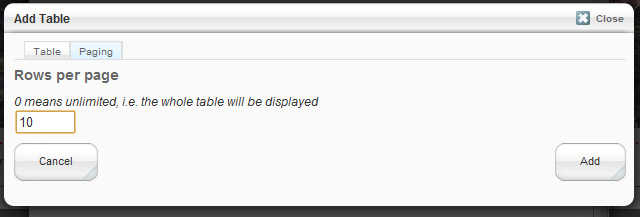
Here is an example of Countries table with 10 rows per page displayed:
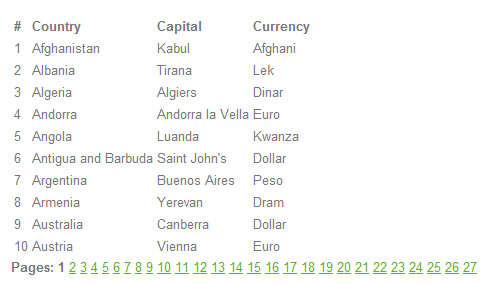
We believe this update should be really useful.
Another update relates to “Image” field type: it now allows to set width and height for image:
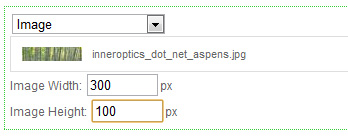
Thanks to Frank Perryman (aka wizardontherun) for both ideas.
Don’t forget to backup your website (including database) before upgrading the addon!
The tables addon at concrete5 marketplace: http://www.concrete5.org/marketplace/addons/tables/
December 16th, 2010
admin
Following the previous update we did another one:
In Downloads List 1.2 we added the “getSearchableContent” method to block controller. It includes file name, file title, file description and file tags into the “searchable” page content, which is used when concrete5 prepares search index for its internal search engine (based on Zend search).
It is not indexed automatically, the “Index Search Engine” job should be run either manually or by cron to make concrete5 index website pages for its internal search engine.
November 15th, 2010
admin
The last week we updated the Downloads List addon to version 1.1 in the concrete5 marketplace.
In new version (1.1) you can choose the sort order for the downloads list:
- Default
- Date: newest first
- Date: oldest first
- Filename
- File size: largest first
- File size: smallest first
- Number of downloads (most popular first)
- Attribute
By default it is set to “default”, which in the newest concrete5.4.1 means the same order as defined on the file set page in admin backend.
Sorting by attribute allows to choose any file attribute for sorting. You can choose direction as well (ascending or descending).
Also, we added an option to use file attributes of boolean type (i.e. checkbox) to filter the downloads list instead of just file sets.
Addon URL: http://www.concrete5.org/marketplace/addons/downloads-list/
Following the request from user wizardontherun we added an extra option in our free CSV Displayer addon, the option allows to split the long tables in separate pages by setting the “Lines per page” limit (in the block add/edit popup).
Please don’t forget to backup your website before upgrading CSV Displayer 1.0 (if you are using it) as the upgrade will overwrite view.php and other files of the package, so if you customized the files of CSV displayer, you changes might be lost. Remember that concrete5 allows to edit templates independently without touching the core code of concrete5 or addons. For example, to customize the template of CSV Displayer, do not edit /packages/swp_csv_displayer/blocks/swp_csv_displayer/view.php, you’d better copy it to /blocks/swp_csv_displayer/view.php and do anything you want with the file (upgrade will not overwrite your file then).
September 26th, 2009
admin
Wow! It’s pretty hard to write new concrete5 block notices while it’s being released so fast.:) We’ve finished a number of blocks we were working on the last couple of weeks. Twitter Search seems to be the most downloadable addon here. We’ll submit that to concrete5 marketplace as well.
If you have any questions, suggestions, you’re welcome to comment this thread.